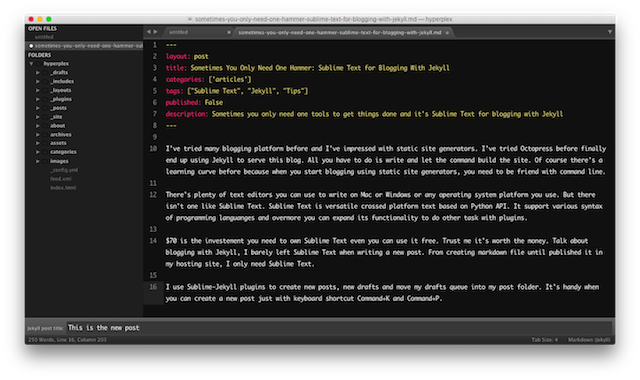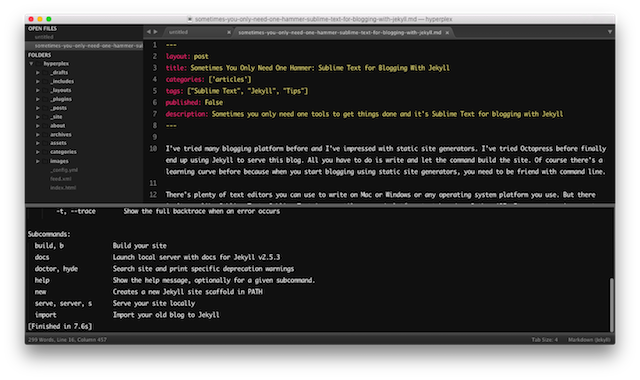Moving to DuckDuckGo
There are choices when it comes to search engines. Google search maybe the first thing that pop-out in your head. It’s okay but let me tell you something. For several weeks, I’ve switched my search engines on my iPhone, iPad and Mac to DuckDuckGo.
DuckDuckGo is listed as search engines in Safari along with Yahoo and Bing besides Google. Even the result page isn’t as intuitive as Google when it comes to search for news, DuckDuckGo’s result is pretty relevant and reliable.
There’s nothing wrong using Google as default search engine. I think we already know that Google track your search and click through your search. It’s their business. Google collect your data and monetize it, it’s no secret anymore. If you fine with it then you don’t need to finish reading this post.
DuckDuckGo with its premises “The search engine that doesn’t track you” is just enough reason for me to switch over Google. Overmore you can optimize your search using prefix bang operators.
If you need to search for Macbook Pro Retina on Amazon, you can use bang !a macbook pro retina at DuckDuckGo’s search bar and you’ll sent directly to Amazon search result web page instead of DuckDuckGo’s result page. DuckDuckGo has thousands bang operators you can use and even you can submit your own bang to search directly on you site. Some of the popular bang you can use:
- !w - Wikipedia
- !imdb - IMDB
- !pin - Pinterest
- !wa - WolframAlpha
- !imgur - Imgur

If you’re not satisfied with the result, you can use !g bang to do Google search, the bonus is it doesn’t track you since you’re using encrypted.google.com for this search. There are several bang for another types Google Search, such as images, videos, calendar, etc too.
DuckDuckGo’s website traffic has increased up to 600% for the last two years according the CEO, Gabe Weinberg on an interview with CNBC. As pointed out by 9to5Mac, there are variety factors for the rise of DuckDuckGo, NSA’s surveillance program and Apple listed them as search engine on iOS 8 and Safari 7.1 on Mac. I wonder how much they’ll growth if someday Apple make them as the default search engine replacing Google on iOS and Mac.
If you wondering how DuckDuckGo make money from its services, John Paul Wiltow write on Fast Company:
Instead of profiting from heaps of user data, DuckDuckGo has opted for a simpler business model: Old-school search ads that pair the keywords in people’s queries with relevant ads placed by the highest bidder. Weinberg says the company also makes money from affiliate links to sites like Amazon and eBay.
There’s interesting data on John’s article, apparently 40% U.S adults don’t want the search engines to track what they search, based on Pew Research Center’s survey. John also pointed out that even it doesn’t monetize your click through web search, DuckDuckGo still make revenue which allow the company to hire a new people and mantain its sustainability.
So, let me courage you to switch to DuckDuckGo for a week first.