Sometimes You Only Need One Hammer, Sublime Text for Blogging With Jekyll
I’ve tried many blogging platform before and I’ve impressed with static site generators. I’ve tried Octopress before finally end up using Jekyll to serve this blog. All you have to do is write and let the command build the site. Of course there’s a learning curve before because when you start blogging using static site generators, you need to be friend with command line.
There’s plenty of text editors you can use to write on Mac or Windows or any operating system platform you use. But there isn’t one like Sublime Text. Sublime Text is versatile crossed platform text based on Python API. It support various syntax of programming languanges and overmore you can expand its functionality to do other task with plugins.
$70 is the investement you need to own Sublime Text even you can use it free. Trust me it’s worth the money. Talk about blogging with Jekyll, I barely left Sublime Text when writing a new post. From creating markdown file until published it in my hosting site, I only need Sublime Text.
I use Sublime-Jekyll plugins to create new posts, new drafts and move my drafts queue into my post folder. It’s handy when you can create a new post just with keyboard shortcut Command+K and Command+P. To build Jekyll site, you need to run jekyll serve in your terminal but the best things is you can build your Jekyll site inside Sublime Text. I found a gist in Github that can run jekyll build to build your site and output the result to the console.
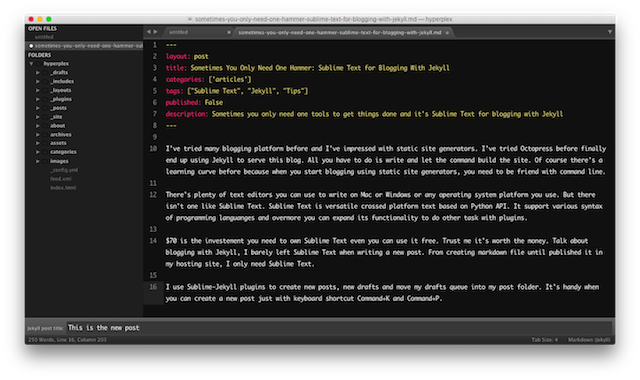
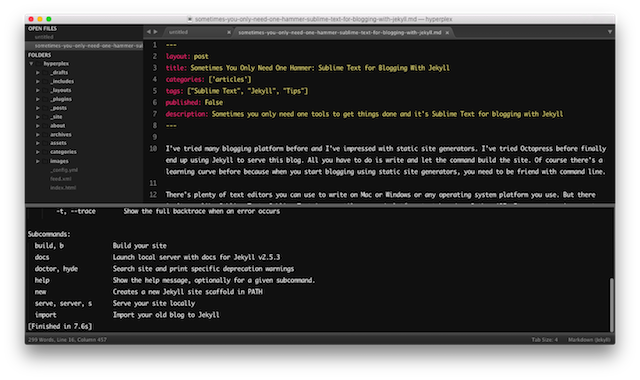
The last thing to complete the workflow is SFTP plugins. I use it to upload the entire site to my hosting site. You need to configure the path and the host address before.
With this workflow, Sublime Text eliminates around 3 apps I’ve used to blog. I don’t need Filezilla to upload to my site, I don’t need another text editor cause you can customize Sublime Text to suitable to your liking. Sublime Text is once again a versatile text editor. You can use it many ways and even as a task manager to nailed it all.